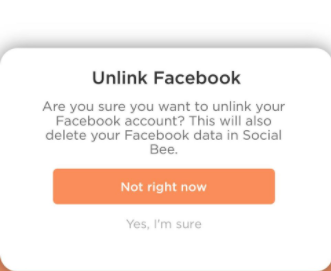Removing Facebook Data
You can unlink your Facebook account from Social Bee. Optionally, you can also choose to remove your Facebook data from Social Bee.
To begin the process, tap on the hamburger icon at the top-right of the screen as shown below. That will show you the menu options in Social Bee.

On the following screens, tap on Settings and then on Social.

On the Social screen, tap on the "pill" to link or unlink your Facebook account to and from Social Bee.

Confirm your action by tapping on the "Yes, I'm sure" option on the modal that shows up at the bottom of the screen.